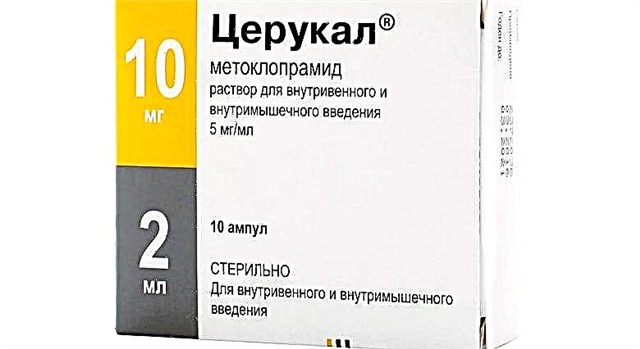Children's tablet is an assistant in the learning and development of your child. But this does not mean that with its purchase you can stop communicating with the child. Control during class is important and necessary so that the child feels your support and interest in his affairs. And if the tablet has access to the Internet, then control and assistance should be increased, despite the fact that, it would seem, the child understands everything himself.
Tablets have long ceased to be a luxury. Children are actively playing and practicing with them. This is convenient both for long trips and for excessive activity. Learning with a tablet for a child is more interesting than a traditional lesson with books and pens.

Which tablet is right for you?
When choosing a tablet model, you need to rely on its functionality and the age of your children.
- teaching - the device contains training programs for logic, thinking, the development of the child's fine motor skills, attention and many other qualities of the child. His memory is designed for training programs, that is, "heavy" games cannot be uploaded here, which is a plus for parents who are worried about the child's education;
- game - universal tablet. You can learn and play on it. A large amount of memory, drives and flash cards allow you to download many games and programs. They have access to the Internet, which allows you to play online games. The price of such a tablet is significantly different from the training one;
- for babies... Most often, these tablets have a minimal set of functions and buttons. When choosing, it is important to take into account the graphics - the brightness of the colors, the size of the image (at least 800x480). An important factor is shock resistance, because children often play on the go, or start fooling around during class, so this quality will help keep the gadget longer;
- for teenagers. Teenagers use full-fledged tablets - with Internet access, social networks, games, e-books and educational programs. It is important here to monitor what the child is doing on the World Wide Web and to protect him from negativity.
Prices vary by brand, memory size, resolution and features. The simplest tablet for kids from 2 years old costs between 3000-4000 rubles. For 5000-6000 you can find models of better quality, with more memory, vivid images and functionality.
Over 7000 tablets are complete devices for work and play, they are also suitable for adults. Such a gadget has a huge number of functions and high quality.
Game models
SkyTiger ST-902
Tablet - an e-book with fascinating works and vivid pictures. Sounded books, encyclopedias and riddles. Interactivity attracts the child and helps develop attention and memory.

PlayPad3
A device with a special screen for relieving stress from the eyes of a child. The advantage of the children's tablet is that there is parental control, with which you can restrict the child's access to dangerous content and programs. A big plus is a large number of tutorials from the manufacturer, developed with the support of the best psychologists and teachers. For lovers of cartoons, there is a TV player that automatically saves links to your favorite animations.

LeapPad3
Tablet for children under 9 years old with a large screen. There is a "white list" for Internet access, that is, sites that are acceptable for a child, it can be edited by the parents themselves. The tablet is filled with educational programs and games.

"Umka"
A good helper for kids in learning numbers, letters, colors, shapes and much more. Contains tasks for logic, memory, spelling. On it you can listen to music and watch videos. The high-quality image will protect your child's eyesight and make the learning process enjoyable and fun.

TurboPad MonsterPad
Bright design, a large number of games with interactive tutorials. The child's interface mode will be understandable for the kid, and with growing up it can be changed to the standard one.

Complete tablets
Samsung galaxy tab 3 kids
Tablet for education, photography, games with Internet access and memory cards. Children's mode will keep your child safe. An online cinema with restrictions will allow the child to watch videos according to their age.

"Masha and the Bear"
High quality and bright tablet. Thanks to him, you can study colors and shades, notes, letters, sounds, a universal tablet for learning and entertainment. Contains two languages - Russian and English.

TurboKids S4
A tablet with support for multiple profiles, which is convenient if you have more than one child - you can design your own for each. Parental Controls allow you to remotely track your child's activities. There are many preinstalled games and tutorials here. Striking design and drop protection are also important.

Apple iPad Air2
The high price is justified by the quality of the device and functionality. A camera, educational programs, Internet access, watching videos - all this will not leave indifferent any child. A great option for teenagers.

What games can the kid play?
- Tamagotchi. Games like Talking Tom, Hippo, Ginger and others. Leaving, feeding the hero, arranging the dwelling help to gain "experience". Simple games are built into such programs - racing, find a pair, collect a puzzle and the like.
- Brain teaser. Labyrinths, search for objects, puzzles, "Chess", "BadPiggies", "The Incredible Adventures of Munchausen" - will captivate the child, while training memory.
- Educational games. “1C: Cognitive collection. Let's play and learn ”,“ HelloKittyPainting ”,“ Learning English ”,“ Luntik. Minigames "," ABC "," Literacy - quiz ". Games are aimed at teaching the child, instilling skills, gaining new knowledge. There are few such games in specialized applications, as they are aimed only at children, which is inconvenient for developers. "
- Universal. These games include several different mini-games - "Connect by Dots", "Draw", puzzles, quizzes. This option is more convenient as it takes up less memory.

What games should not be allowed to play?
In the ban in the first place - games-aggressors. Shooting strategies pull in the child and make him disconnect from reality. The result is cruelty and aggressiveness.
Games with small elements and low quality are also not worth downloading - this can harm your eyesight and tire your child. Hence irritability and tearfulness.

It is important to make sure that there are no paid content and ads in the games, otherwise a child, clicking on everything, can pretty much harm your wallet.
Tips
For your own peace of mind and productive use of the tablet, it is important to consider the following:
- If the device has access to the Internet, then activate the "Parental Control" or "Safe Internet" service. Fortunately, children's tablets have such functions by default.
- Help learn. If you are asked to help, you do not need to be repulsed. Give the correct tactics, give a hint. It is not necessary to completely complete the task for the child, otherwise the child's interest will quickly disappear.
- The younger the child, the larger the elements on the screen should be and the clearer the picture.
- Track game time... Include a special time limit, and explain that it is not worth playing for a long time.
- If you are a thrifty parent, then do not forget that children are children, which means “broke”, “dropped”, “doused” will be present in any case. The younger the child, the stronger the tablet should be (shockproof, with a rubber bumper). But this does not mean that you need to buy something cheaper, because the quality and amount of memory of such equipment leaves much to be desired.

Modern children develop very quickly and easily master technical devices, be they phones, tablets or computers.
But for the tablet to become a real helper and not a pest, parents need to be careful about their choice and rely on requests, not forgetting about quality.
You can get acquainted with the rating of the top 5 best children's tablets in the next video.